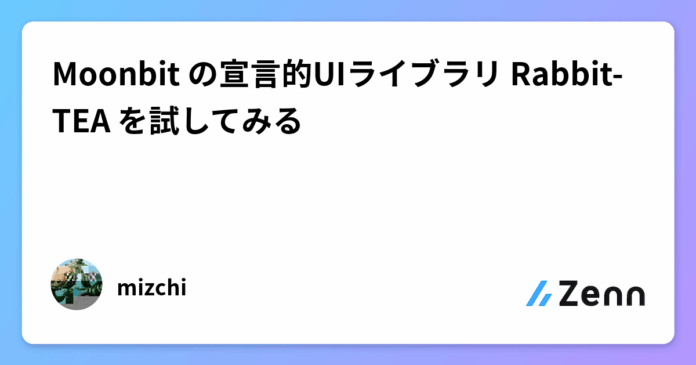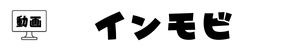Rabbit-TEA は Moonbit で動く Elm モデルの宣言的 UI ライブラリ。
TEA は The Ele Architecture で、要は React+Redux みたいなやつ。
このテンプレートで vite + Tailwind 上で動かせる。
今の Moonbit は自分が集中的に触った 1 年前と比べて非同期や例外処理などと比べて、色々な機能が増えている。それを、このライブラリを使うことで確認していく。
簡単なカウンターの例
fnalias @html.(div, text, button)
enum Message {
Increment
}
struct Model {
count : Int
}
fn update(msg : Message, model : Model) -> (@tea.Command[Message], Model) {
match msg {
Increment => (@tea.none(), { count: model.count + 1 })
}
}
fn view(model : Model) -> @html.Html[Message] {
div(class="flex", [
button(class="p-4 bg-pink-200 rounded-lg select-none text-center", click=Increment, [
text("\{model.count}"),
]),
])
}
///| NOTE: This program is only available in the js backend,
fn main {
let model = { count: 0 }
@tea.startup(model~, update~, view~)
}
Elm パターン, 要は Redux のネタ元なので、 enum で代数的データ型を定義して、 Model を更新する。
model~ はキーワード引数 model=model の省略形。
div や button の VDOM 構築は @html.div() のような関数になっている。Moonbit は Rust 風の構文だが、キーワード引数があるので、props 相当の部分がここで補完可能なインターフェースが実現できている。
余談だが、 Rust Wasm の同等のライブラリの dioxus や yew は、可変長な同等の構文を proc-macro で実装しているが、補完までは実現できておらずあんまり使い勝手がよくない。
button() の型定義を見てみる
ライブラリの実態である .mooncakes/Yoorkin/rabbit-tea/src/html/html.mbt で定義を見る。
pub fn button[M](
style~ : Array[String] = [],
id? : String,
class? : String,
click? : M,
childrens : Array[Html[M]]
) -> Html[M] {
let attrs = []
if click is Some(click) {
attrs.push(on_click(fn(_) { click }))
}
common_node(style~, class?, id?, "button", attrs, childrens)
}
現状、 HTML の attributes が全部定義できているわけではない。
このままだと disabled や type=button が書けない。
じゃあどうしたらいいか?とドキュメント読んでると、 node 属性を自分で定義すればいいらしい。
## Advanced Usage
The wrapper functions and properties provided here may not cover all possible use cases. If you encounter missing functionality, feel free to file an issue or use the `node()` function as a workaround. The `node()` function allows you to manually specify the tag name, attributes, and children for your HTML element, offering flexibility for advanced or uncommon scenarios.
```mbt
let html = node(
"div",
[style("key","value"), property("id","key")],
[child1, child2],
)
```
これはドキュメント的に少し古くて、 value 部分は @variant.Variant 型を取るらしい。
pub(all) enum Variant {
Boolean(Bool)
Integer(Int)
Floating(Double)
String(String)
} derive(Show, Eq, Compare, Hash)
disabled は確かにこれでしか表現できないので、納得感ある。
variant はそのまま export されてないので、 src/main/moon.pkg.json を追記
{
"is-main": true,
"import": [
{
"path": "Yoorkin/rabbit-tea",
"alias": "tea"
},
{
"path": "Yoorkin/rabbit-tea/variant",
"alias": "variant"
},
"Yoorkin/rabbit-tea/html"
]
}
最終的にこうなった。
fn view(model : Model) -> @html.Html[Message] {
div(class="flex", [
button(
class="p-4 bg-pink-200 rounded-lg select-none text-center",
click=Increment,
[text("\{model.count}")],
),
@html.node(
"button",
[
@html.property("disabled", @variant.Boolean(true)),
@html.property("type", @variant.String("button")),
],
[text("Disabled")],
),
])
}
IDE のコードジャンプで書けるのがすごい。
非同期処理
.mooncakes/Yoorkin/rabbit-tea/src/example/async/main/main.mbt
fnalias @html.(div, text, button)
pub async fn suspend[T](f : ((T) -> Unit) -> Unit) -> T = "%async.suspend"
extern "js" fn set_timeout(f : () -> Unit, ms : Int) = "(f,ms) => setTimeout(f, ms)"
enum Message {
Increment
Display(String)
LazyLog
}
struct Model {
count : Int
message : String
}
fn update(msg : Message, model : Model) -> (@tea.Command[Message], Model) {
match msg {
Increment =>
(@tea.none(), { count: model.count + 1, message: model.message })
Display(text) => (@tea.none(), { count: model.count, message: text })
LazyLog => {
let f = async fn() {
suspend!(fn(resolve) { set_timeout(fn() { resolve(()) }, 200) })
"Resolved"
}
println("LazyLog")
(@tea.perform(Message::Display, f), model)
}
}
}
fn view(model : Model) -> @html.Html[Message] {
div([
button(class="p-4 bg-pink-200", click=Increment, [text("\{model.count}")]),
@html.hr(),
@html.div(class="p-4 bg-amber-50", [
@html.p([text(model.message)]),
button(class="p-4", click=LazyLog, [text("show text after 5s")]),
]),
@html.hr(),
@html.node(
"button",
[
@html.property("disabled", @variant.Boolean(true)),
@html.property("type", @variant.String("button")),
],
[text("Disabled")],
),
])
}
fn main {
let model = { count: 0, message: "" }
@tea.startup(model~, update~, view~)
}
extern "js" fn set_timeout で setTimeount の FFI を定義して、それを suspend!() で呼び出している。
extern "js" fn set_timeout(f : () -> Unit, ms : Int) = "(f,ms) => setTimeout(f, ms)"
LazyLog => {
let f = async fn() {
suspend!(fn(resolve) { set_timeout(fn() { resolve(()) }, 200) })
"Resolved"
}
println("LazyLog")
(@tea.perform(Message::Display, f), model)
}
@tea.startup() は何してる?
pub fn startup[Model, Message](
model~ : Model,
update~ : (Message, Model) -> (Cmd[Message], Model),
view~ : (Model) -> @html.Html[Message],
mount~ : String = "app"
) -> Unit {
@dom.document()
.get_element_by_id(mount)
.get_exn()
.set_inner_html("")
let mut sandbox = None
let mut curr_dom = @vdom.node("div", [], [])
fn after_update(html : @html.Html[Message]) {
guard sandbox is Some(sandbox)
let new_dom = html.to_virtual_dom()
new_dom.patch(curr_dom, sandbox, mount~)
curr_dom = new_dom
}
sandbox = Some(@browser.Sandbox::new(model, update, view, after_update~))
sandbox.unwrap().refersh()
}
requestAnimationFrame でメインループを回す
TODO: あとで書く。
途中まで書いたけど、イベントを介さずコマンドを dispatch する方法がわからない。
感想
とにかく IDE 補助が小気味よく、するする書ける。
とはいえライブラリの import はドキュメント足りない。
TS で書きづらい複雑なドメインロジックは、これで書いてみてもいいかも。
Views: 2