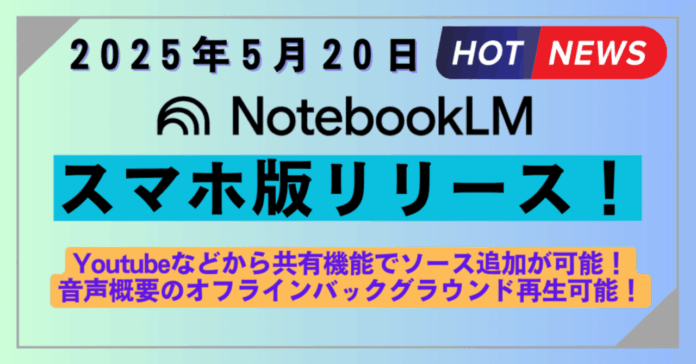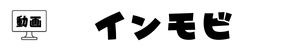🧠 概要:
概要
2025年5月20日、bookLMのアップデート情報が発表され、新たにスマホ版がリリースされた。新機能として、YouTubeなどからソースを追加できる共有機能や、音声概要のオフライン再生、インタラクティブモードなどが搭載されている。
要約
- スマホ版のリリース: bookLMの初のスマホアプリがリリースされた。
- 音声概要のオフライン再生:
- 音声概要をダウンロードし、どこでも再生可能。
- バックグラウンド再生が可能で、マルチタスクに便利。
- ソース追加の共有機能:
- Webサイト、PDF、YouTubeビデオから直接ソースを追加できる。
- インタラクティブモード:
- AIホストに質問やリクエストが可能。
- 接続状態が必要で、日本語には未対応。
- ユーザー体験:
- 実際の使用画面を紹介し、機能が視覚的に示されている。
- 今後の機能追加: 新しい入力形式が順次追加予定。
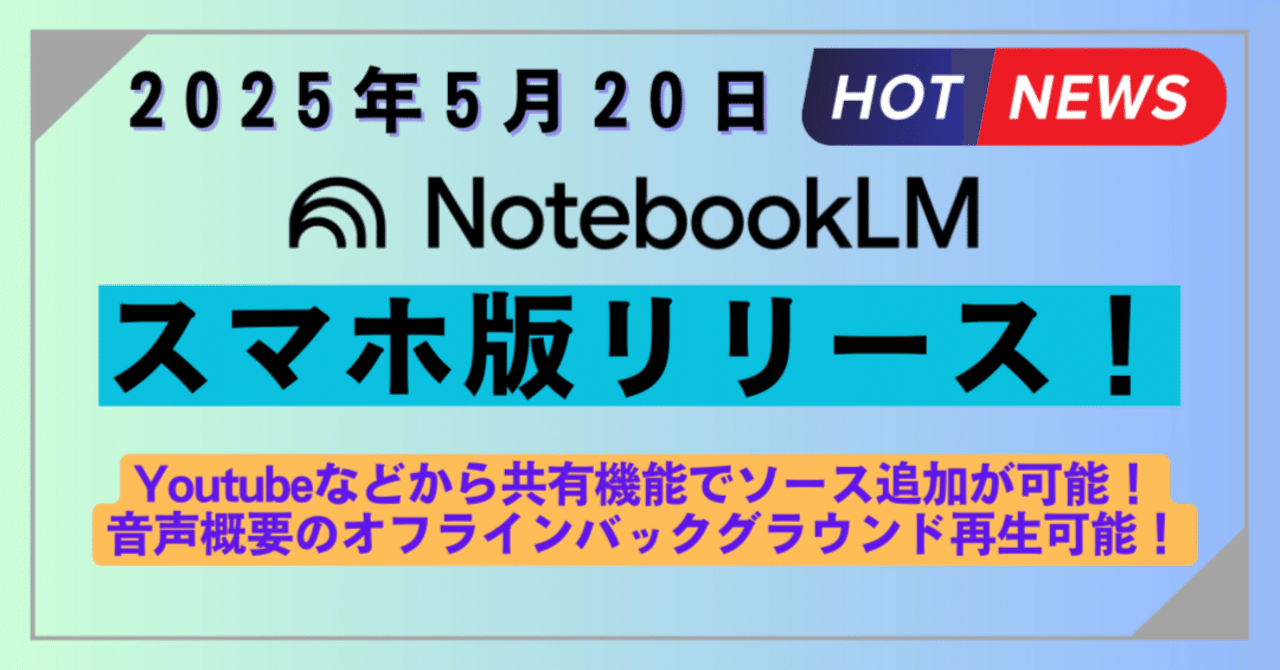
— bookLM (@bookLM) May 19, 2025
2.音声概要のオフライン再生
オーディオオーバービューをオフラインで聴く:オーディオオーバービューをダウンロードしてオフライン再生すれば、いつでもどこでも聴くことができます。
また、オフラインでもオフラインでも、デバイスを使いながらバックグラウンド再生できるので、マルチタスクをこなす方に最適です。
Listen to Audio Overviews offline: You can download your Audio Overviews for offline playback and listen to them anytime anywhere. Also, offline or not, you can play them in the background while still using your device– perfect for all you multi-tasking overachievers 💁🏻♀️ pic.twitter.com/l4rHjWiRWE
— bookLM (@bookLM) May 19, 2025
3.共有機能でソース追加可能
デバイスのどこからでもソースを追加できます。
Web サイト、PDF、または YouTube ビデオを表示しているときに、使用しているアプリに関係なく、共有アイコンをタップして bookLM を選択するだけで、新しいソースとして追加できます。
Add sources from anywhere on your device: When viewing a website, PDF, or YouTube video, regardless of the app you’re in, just tap the share icon and select bookLM to add it as a new source.
We’re starting with these three inputs, but adding new input types soon! 📱 pic.twitter.com/3G1ix3jq6i
— bookLM (@bookLM) May 19, 2025
4.インタラクティブモード ※日本語未対応(泣)
インタラクティブオーディオオーバービュー:
接続が確立したら、「参加」をタップしてAIホストに質問したり、説明を求めたり、新しい方向に誘導したりできます。
ホストとチャットしたり、ジョークを言ってもらったりするきっかけにもなります。
Interactive Audio Overviews: When you have connectivity, tap “Join” to ask the AI hosts a question, request clarification, or steer them in a new direction. You can even use this as an opportunity to have a chat with the hosts or ask them to tell you a joke 😜 pic.twitter.com/2ghtzcQ44k
— bookLM (@bookLM) May 19, 2025
実際に使用してみました
トップ画面
音声概要をダウンロードすると、トップの「ダウンロード済み」に表示される

音声概要:生成前

音声概要生成後。右上にダウンロードアイコンがある!

チャットパネル。音声概要のみで、マインドマップは無し。

ソース画面。右上のメニューから削除を選択後の画面。Web版よりソース削除がしやすい!

ソース追加画面:PDF、ウェブサイト、Youtube、コピーしたテキストに対応

ダウンロード後の再生画面。画面を閉じても再生され続ける!2倍速まで対応

その他
公式のアップデート情報ページ
公式ポスト
You weren’t dreaming— the @bookLM mobile app started rolling out this morning! We were eager to get the app into your hands, so this initial version has an MVP feature set with more functionality coming soon!
Here are a few of the features we’re most excited about: 🧵🧵🧵
— bookLM (@bookLM) May 19, 2025
Add sources from anywhere on your device: When viewing a website, PDF, or YouTube video, regardless of the app you’re in, just tap the share icon and select bookLM to add it as a new source.
We’re starting with these three inputs, but adding new input types soon! 📱 pic.twitter.com/3G1ix3jq6i
— bookLM (@bookLM) May 19, 2025
Interactive Audio Overviews: When you have connectivity, tap “Join” to ask the AI hosts a question, request clarification, or steer them in a new direction. You can even use this as an opportunity to have a chat with the hosts or ask them to tell you a joke 😜 pic.twitter.com/2ghtzcQ44k
— bookLM (@bookLM) May 19, 2025
公式ヘルプ:オーディオ概要
おすすめ動画
おすすめマガジン
おすすめ記事
最後までお読みいただき、ありがとうございます!
何か1つでも参考になれば幸いです!
オススメマガジン
オススメ拡張機能
人生を豊かにするおすすめ書籍はこちら!
#GPT #Felo #Gemini #Claude #bookLM
#IT #プログラミング #AI #エンジニア #RPA #PowerAutomate #PowerAutomateDesktop #Javascript #CSS #HTML #プログラマー
#アプリ #ツール #業務改善 #効率化 #業務効率化 #自動化 #時短 #システム #システムエンジニア #便利ツール #テクノロジー #Youtube #ソース #ソース追加 #一括 #URL #ブックマークレット
#JavaScript #プログラミング #Web開発 #エンジニア #IT #技術 #便利ツール #効率化 #ライフハック #生産性向上 #時短術 # # #ノート #ウェブ制作 #クリエイティブ #AI #Javascript #CSS #HTML #プログラマー #アプリ #ツール #業務改善 #効率化 #業務効率化 #自動化 #時短 #システム #システムエンジニア #便利ツール #テクノロジー
#カスタマイズ #拡張機能 #ライフハック #PC仕事術 #スクレイピング
#リンク収集ツール #Chrome拡張機能 #ウェブ効率化 #デジタルマーケティング #リサーチツール #クリップボード #リンク管理 #情報収集 #ブログ運営 #コンテンツ制作 #ウェブ調査 #業務効率化 #個人開発 #生産性向上 #ウェブスクレイピング #データ収集 #作業自動化
https://platform.twitter.com/widgets.js
続きをみる
Views: 2